Email Forwarding
There are many reasons you may want to forward your email from one email to another. Some emails are just domain placeholders when you do all your business from one central email. Or you are on vacation and want another staff member to see everything that goes into your email. Either way, the process is quite simple.
First Login to your email online at myswiftbox.com/mail
Once logged in, click on the Settings Tab.
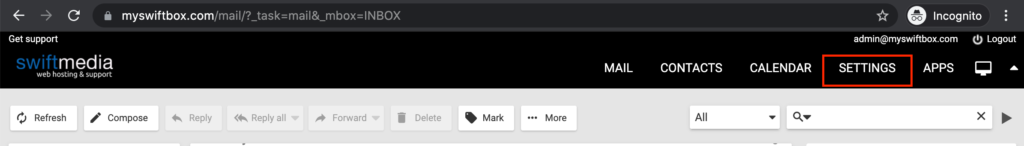
Once in Settings:
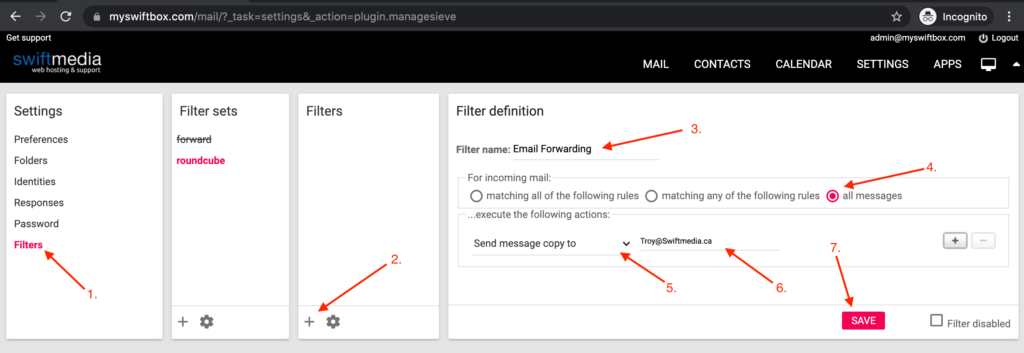
- Click on Filters
- Under the Filters Card, click on the + sign
- Name your filter something that you will remember, like Email Forwarding
- For Incoming Mail: click on all messages
- Click on the dropdown and select “Send message copy to”
- Type in the email that you want the emails to forward to.
- Click Save
Thats it!
Emails will be begin forwarding to the new email address.
