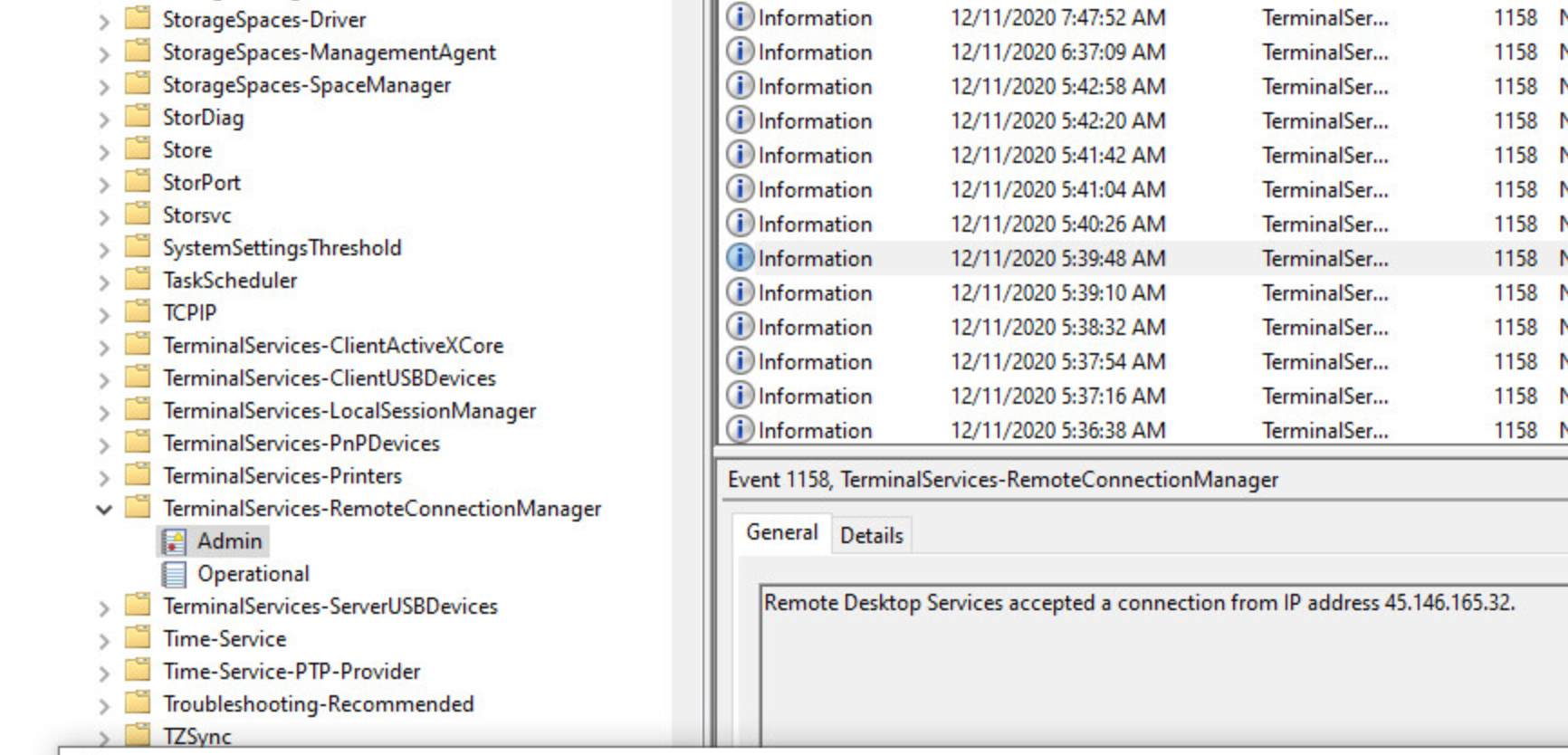- Open event viewer
- Navigate to either of the following paths depending on if its a remote or local conneciton
Event ViewerApplications and Services LogsMicrosoftWindowsTerminalServices-LocalSessionManager
Event ViewerApplications and Services LogsMicrosoftWindowsTerminalServices-RemoteConnectionManager
3. look for a event type similar as below and copy the IP address from it.
Event ViewerWindows LogsSecurity (Event ID: 4624, Logon Type: 10)
Once you have found the IP address use the block ip post below to block it in windows firewall
Block an IP Address in Windows Firewall