Ever Accidentally Delete a page of content? or make a change then forgot how it looked before you changed it?
Thankfully. WordPress has a built-in tool to help you from losing your work.
If you have saved a page or blog more than once, WordPress will begin to save every iteration of the page.
As I write this blog line by line, you can see the Revisions Icon pop up and display how many time you have saved the blog.
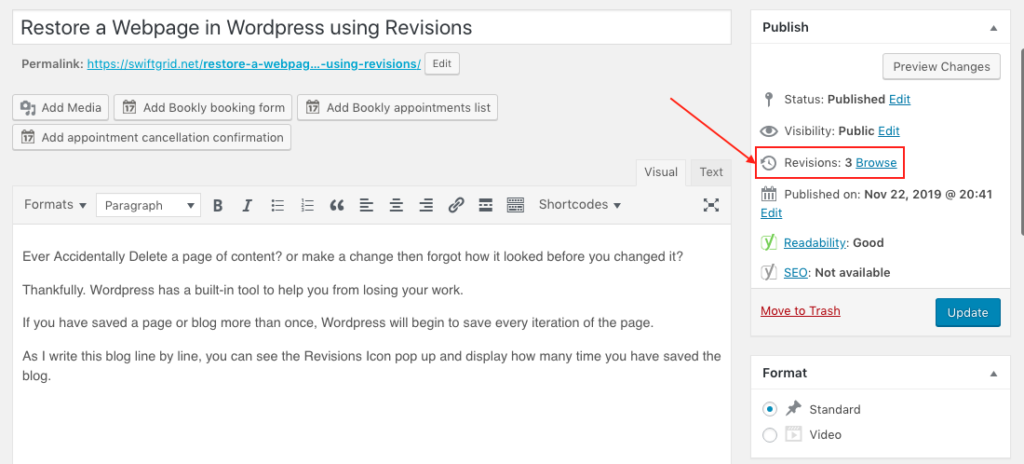
That screenshot shows were the revisions appear in the classic editor. Here it is in Gutenburg.
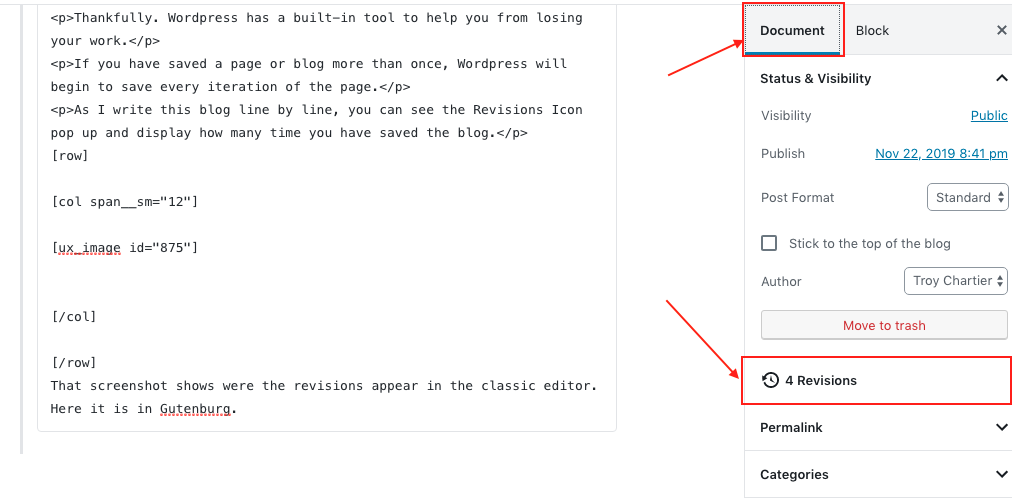
Whichever editor you use, the process is still the same. Click on the revisions and you can see the date and author of every iteration, as well as what was added and removed from the last iteration. Simply find the revision that you want to restore, and hit restore!
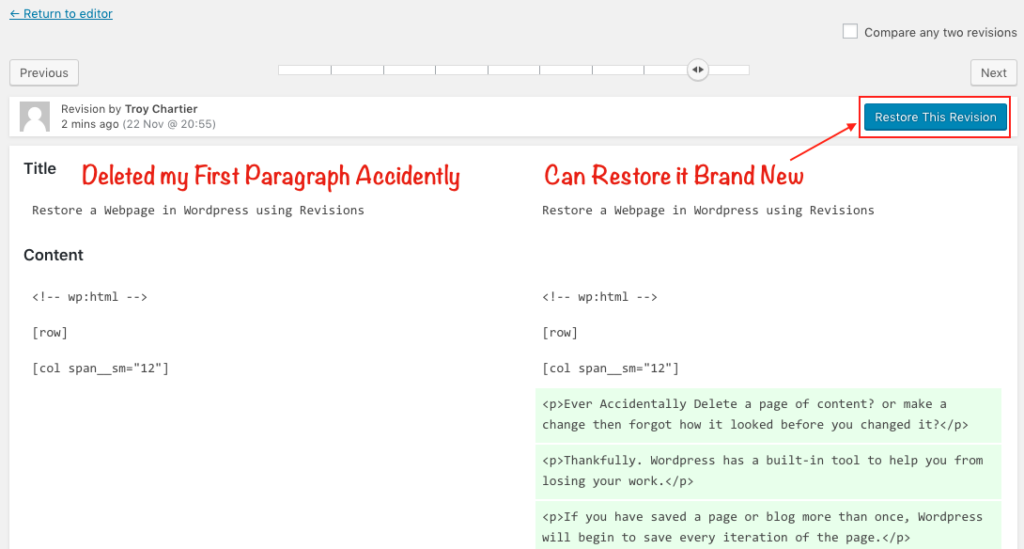
That’s all there is to it! Now get back out there and edit without worrying about losing your old content.
